Many people agree what is unnecessarily creation of thumbnail, medium and large images whenever I upload any image in WordPress.
I normally do no use these image sizes, and these images sits on my valuable database and consume lots of storage space. I normally post at least 2-3 images in each post and subsequently these posts grow in number, ending up lots of different useless sized images. There is an easy way to turn off this automatic generation of these images without having to download any plugins or manually modifying any WordPress code.
Go to your WordPress dashboard, and look for Setting tab on right side. Click on sub-tab Media.
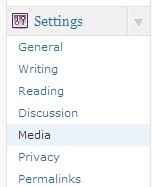
Under Images sizes section, change all the value of width & height of Thumnail size, Medium size and Large size to 0 (zero).
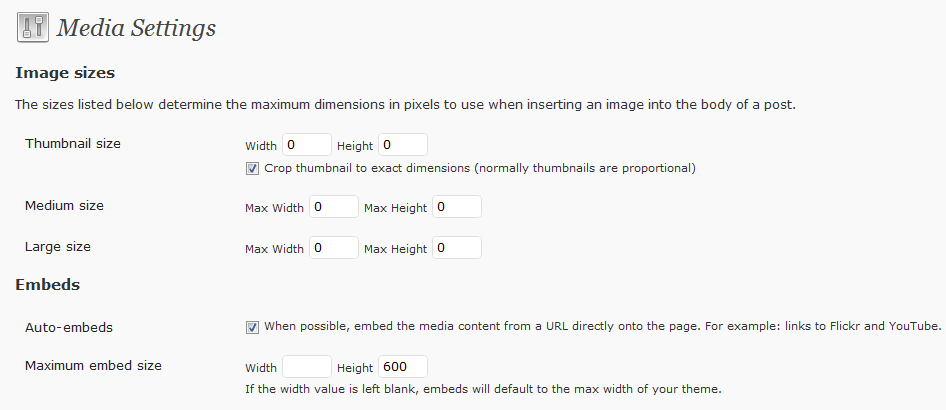
Click on Save changes.
Now lets check its working or not?
Upload an image, you will see the option Thumbnail, Medium & Large next to Size is grayed out.
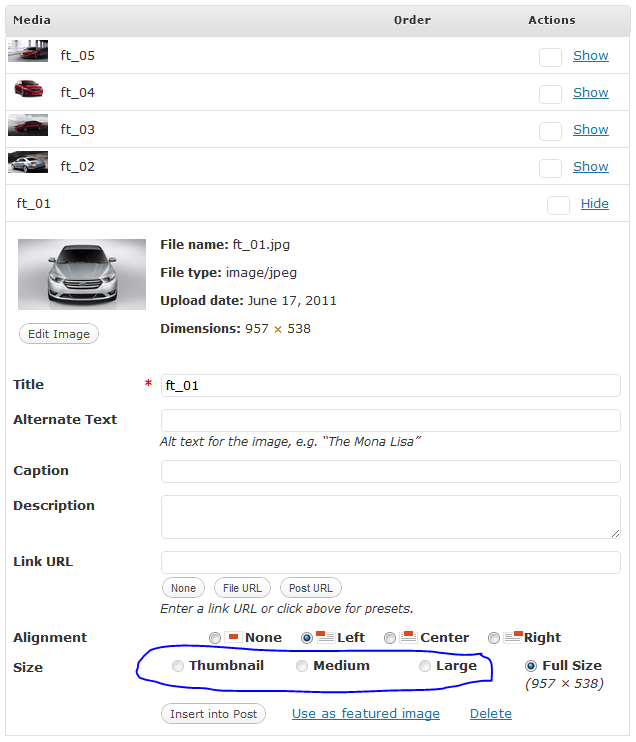
Like it?!
