Modal boxes are so functional in displaying any HTML content with a focused interface and there are many great ones around.
iLightBox is a fresh alternative to other jQuery lightbox plugins and there is a strong chance that, although it is a paid resource, it may become your favorite.
It can present images, videos (YouTube, Vimeo, HTML5 video), other HTML and there is an optional fullscreen mode.

The gallery mode can display other items as thumbnails and allows browsing via keyboard, mousewheel and touch events (swipe).
There are retina-ready skins, it can be completely customized and
iLightbox can also be used as a good-looking replacement for JavaScript’s alert, prompt and confirm dialogs.
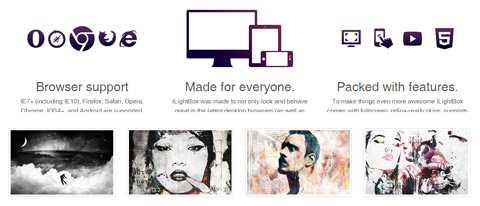
It has a powerful JavaScript APIВ for customizing it further when needed.В And, yes, it is responsive.
The plugin supports a wide range of browsers starting with IE7+ and works with mobile ones too.
For WordPress fans, there is also a WordPress plugin offered which is compatible with the regular wordpress gallery shortcode