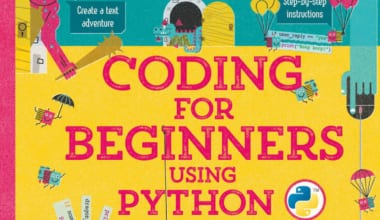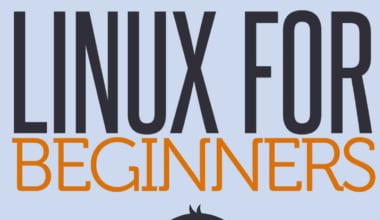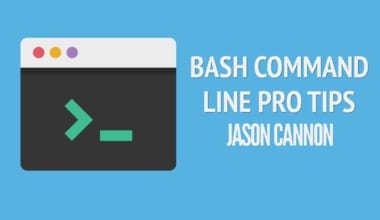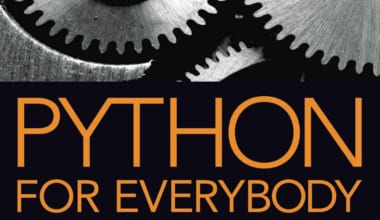Master HTML and CSS with Interactive Exercises and a Unique Hands-On Project. Learn them fast and learn them well.
Have you always wanted to learn to build your own website but are afraid it’ll be too difficult for you? Or perhaps you are a blogger who wants to tweak your blog’s design, without having to spend money on an expensive theme.
This book is for you. You no longer have to waste your time and money learning HTML and CSS from lengthy books, expensive online courses or complicated tutorials.
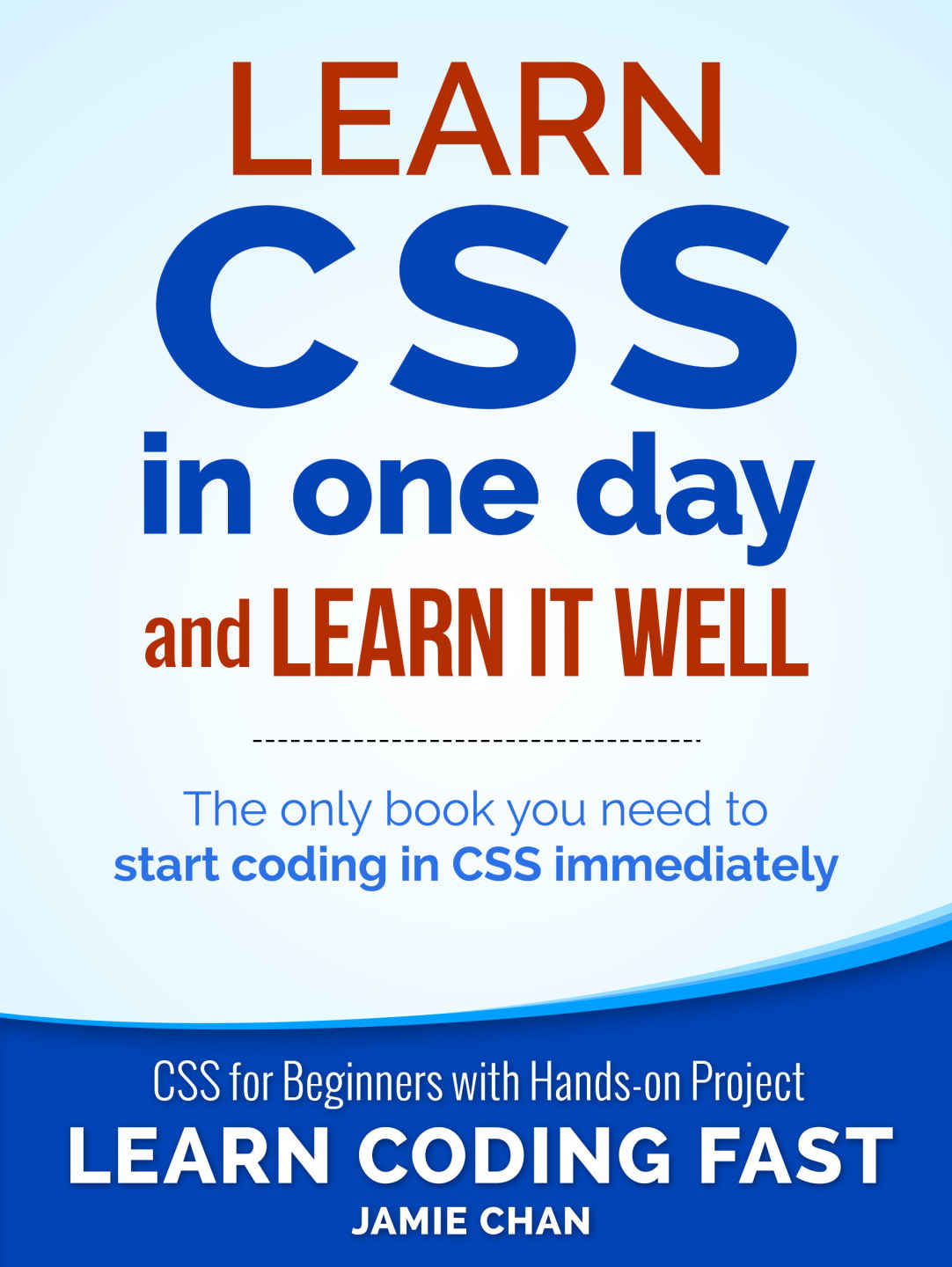
What this book offers…
HTML and CSS for Beginners
Complex concepts are broken down into simple steps to ensure that you can easily master the two languages even if you have never coded before.
Carefully Chosen Examples (with images)
Examples are carefully chosen to illustrate all concepts. In addition, images are provided whenever necessary so that you can immediately see the visual effects of various CSS properties.
Learn The Languages Fast
Concepts are presented in a “to-the-point” style to cater to the busy individual. With this book, you can learn HTML and CSS in just one day and start coding immediately.
How is this book different…
The best way to learn programming is by doing.
End-of-Chapter Exercises
Each CSS chapter comes with an end-of-chapter exercise where you get to practice the different CSS properties covered in the chapter and see first hand how different CSS values affect the design of the website.
Bonus Project
The book also includes a bonus project that requires the application of all the HTML and CSS concepts taught previously. Working through the project will not only give you an immense sense of achievement, it’ll also help you see how the various concepts tie together.
Are you ready to dip your toes into the exciting world of web development? This book is for you. Click the BUY button and download it now.
What you’ll learn:
– What is CSS and HTML?
– What software do you need to write and run CSS codes?
– What are HTML tags and elements?
– What are the commonly used HTML tags and how to use them?
– What are HTML IDs and Classes?
– What is the basic CSS syntax?
– What are CSS selectors?
– What are pseudo classes and pseudo elements?
– How to apply CSS rules to your website and what is the order of precedence?
– What is the CSS box model?
– How to position and float your CSS boxes
– How to hide HTML content
– How to change the background of CSS boxes
– How to use the CSS color property to change colors
– How to modify text and font of a website
– How to create navigation bars
– How to create gorgeous looking tables to display your data
.. and more…